 Guide on how to get unlimited money in Football Manager 2018.
Guide on how to get unlimited money in Football Manager 2018.
Fair warning, this guide is a complete cheat on how to get your team unlimited transfer budget in Football Manager 2018, use it only if you really really want to or for research purposes.
FM19 Starting Transfer Budgets
- [message]
- Using this hack may cause that you get put-off from your current save.
- [message]
- Cheat Engine is an open-source tool whose sole purpose is to help you use tricks and cheats on your favourite video games, therefore allowing you to manipulate and change all sorts of parameters on them.
On to the steps on who to use this tool and manipulate your transfer budget in FM 2018.
1) Download and install Cheat Engine
Download Cheat Engine > after you downloaded the software you can proceed by installing it on your OS (installation is pretty straightforward and is done quickly, disable the ‘Install Opera browser’ when the setup offers you).
You can choose between Windows and Mac OS (not available on Linux currently).
Once the Cheat Engine is installed on your OS you may run it.
2) Load your FM 2018 Save
Fire up your Steam client and load the FM18 save file in which you want to change your club’s transfer budget.
3) Check your transfer budget
Navigate to your transfer budget screen in Football Manager 2018. Click on ‘FINANCES‘ at the bottom left sidebar > ‘SUMMARY‘

4) Open FM 2018 in Cheat Engine’s “Process List”
Navigate to Cheat Engine > Search for Football Manager 2018 > Select it from ‘Process List’ > hit OPEN
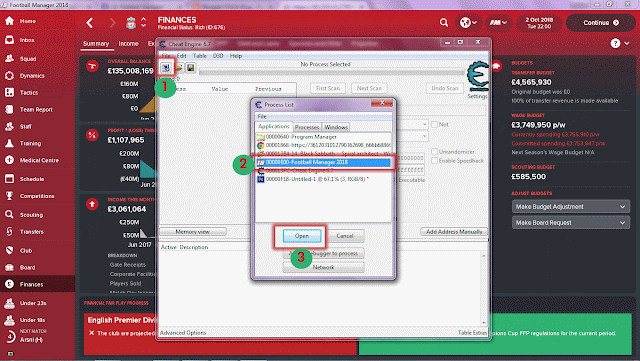
5) Add Your Current Transfer Budget
Input your current transfer budget to Cheat Engine and hit ‘FIRST SCAN‘.
- [message]
- Your currency must be in Pounds, otherwise it won’t work. You can change the currency from the preferences screen in Football Manager 2018
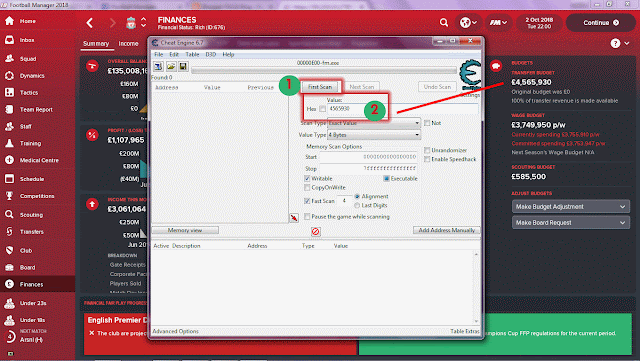
6) Change the amount of transfer budget
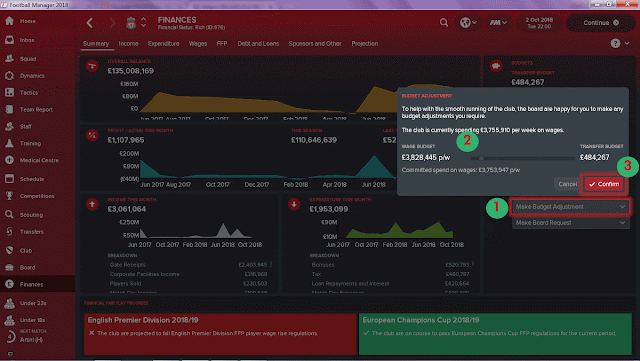
7) Run second scan in Cheat Engine
Enter the new transfer amount in Cheat Engine and hit ‘NEXT SCAN‘.
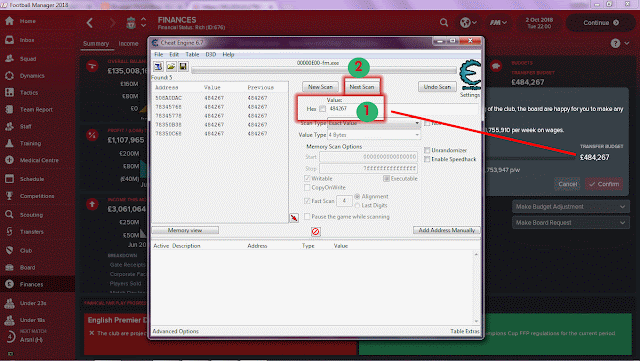
8) Select newly found values
Now you have to select all the newly found values and copy all the selected items to address list.
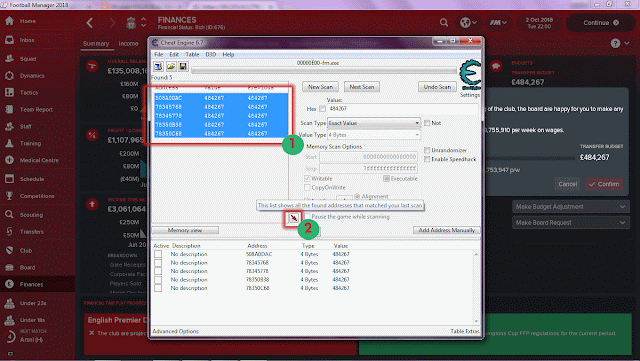
9) SET YOUR NEW TRANSFER BUDGET
Now select all the new items by hitting ‘CTRL + A’ on your keyboard > Right Click on the number in the ‘Value’ column > Change value to any number you’d like > hit OK
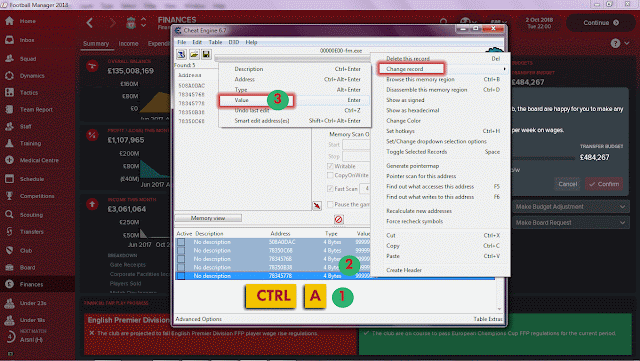
10) Check your new transfer budget
Check your transfer budget again. If you did all the steps right you should have transfer budget that you set. Now go to scouting and start buying anyone of your liking.



















