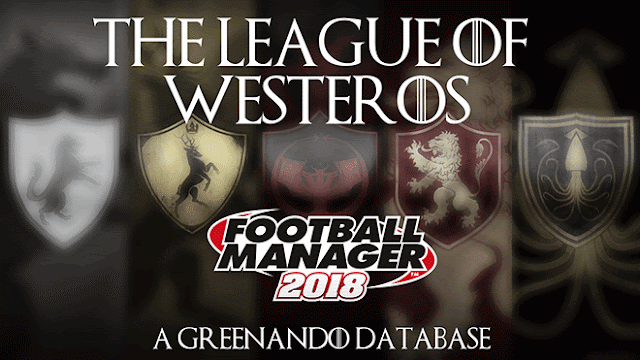
The country of Westeros available to play in Game of Thrones custom database for Football Manager 2018.
Choose from 164 teams to win the ultimate trophy, the Game of Thrones. Europe is also available to conquer.
Play in the summer snows Beyond-The-Wall, the searing sand pitches of Dorne, the rough gravel in the Vale or the clay pitches of the Dothraki Horselords.
Can you climb the ladder of Chaos?
FM 2018 - Game of Thrones Database Preview
FM 2018 - Game of Thrones Database Installation
Game of Thrones -Westeros 5 Tier League System v2
1) Once you’ve subscribe for the file on steam workshop, fire up your FM 2018 and Start New Career.
2) Use the Football Manager 2018 13.3.0 Update database when setting up the game.
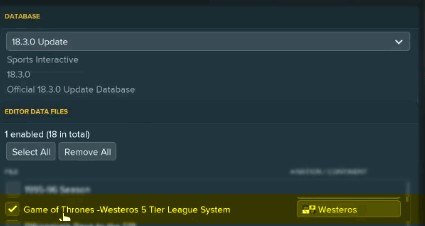
3) On the next screen click on ‘ADD/REMOVE LEAGUES’ button and enable Westeros (
 ) in the pop-up screen. You can select other leagues as well, all will work perfectly fine.
) in the pop-up screen. You can select other leagues as well, all will work perfectly fine.4) Also make sure that your ‘ADVANCED GAME SETTINGS’ are set like this:
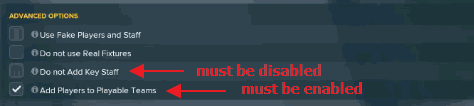
5) Once the game loads and you make your manager profile, you can proceed with choosing a club to manage.
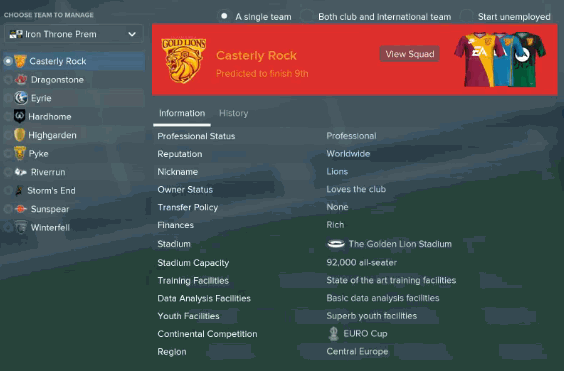
You will see some players and staff with names as they appear in Game of Thrones, such as; Starts, Lannisters, Baratheons, overall 150 names from Game of Thrones.
The only issues with this is when you load a team of pure regens, you would not get any world-class players to start with. You’ll get decent players, probably Championship standard players, but no Premiership or elite players. You will get good youth players, ones with Potential Ability of 170, so there’s plenty to grow into.
FM 2018 - Game of Thrones Graphics Preview

All of the 164 teams has an unique custom logo made, as well as home, away and third kits. Custom Game of Thrones trophies for each competition.
FM 2018 - Game of Thrones Graphics Installation
Here is a short video that guides you on how to add the Westeros logos and kit packs into the FM18 game to work alongside the Game of Thrones - Westeros 5 Tier League System.
It also shows how to load the game with all the regions and players. If you have any questions regarding the video, leave them here.
If you're familiar with the Football Manager graphics installations do the following;
After you’ve downloaded Westeros.zip file from Mediafire, unpack it using Winrar ( Windows Users ), or The Unarchiver ( Mac Users ).
Move the content of the folder to;
- Place ‘Nation_Kit’ folder in “Sports Interactive\Football Manager 2018\graphics”
- Place ‘badges’ folder in “Sports Interactive\Football Manager 2018\graphics\logos”
- Place ‘kits’ folder in “Sports Interactive\Football Manager 2018\graphics\pictures”
- Place ‘Other’ folder in “Sports Interactive\Football Manager 2018\graphics\logos”
- Place ‘Trophies’ folder in “Sports Interactive\Football Manager 2018\graphics”
FM 2018 Game of Thrones Database Credits & Support
All the credits for this amaizing Game of Thrones database go to Setam user Greenando, you can also subscribe to Greenando YouTube channel for FM 2018 Game of Thrones video series. For any support with the database visit the official steam workshop page.














