
Here's a quick guide on how to easily find wonderkids in Football Manager and older versions of the game.
Thanks to FM Facebook group member, Rob Evz, and his little tip on one little FM feature, the search for wonderkids has been made easier.
I've got to admit I didn't know for this option, and it was right there all along in front of my face.
It is confirmed that this little tip will work both on regular and touch version of Football Manager 2019, and older versions of the game as well.
Tip on how to search for wonderkids easier in FM19
So to quickly identify who are the wonderkids on your shortlist you will only have to add the 'Media Description' column to your shortlist view.
Follow the steps to enable this option;
- Click on 'Scouting' from the game menu
- Once in scouting section hover over 'Players' drop-down menu > and click on 'Player Search'
- Now in the views drop-down menu navigate to 'Custom' > and click on the 'Customize Current View...'
See the image below.
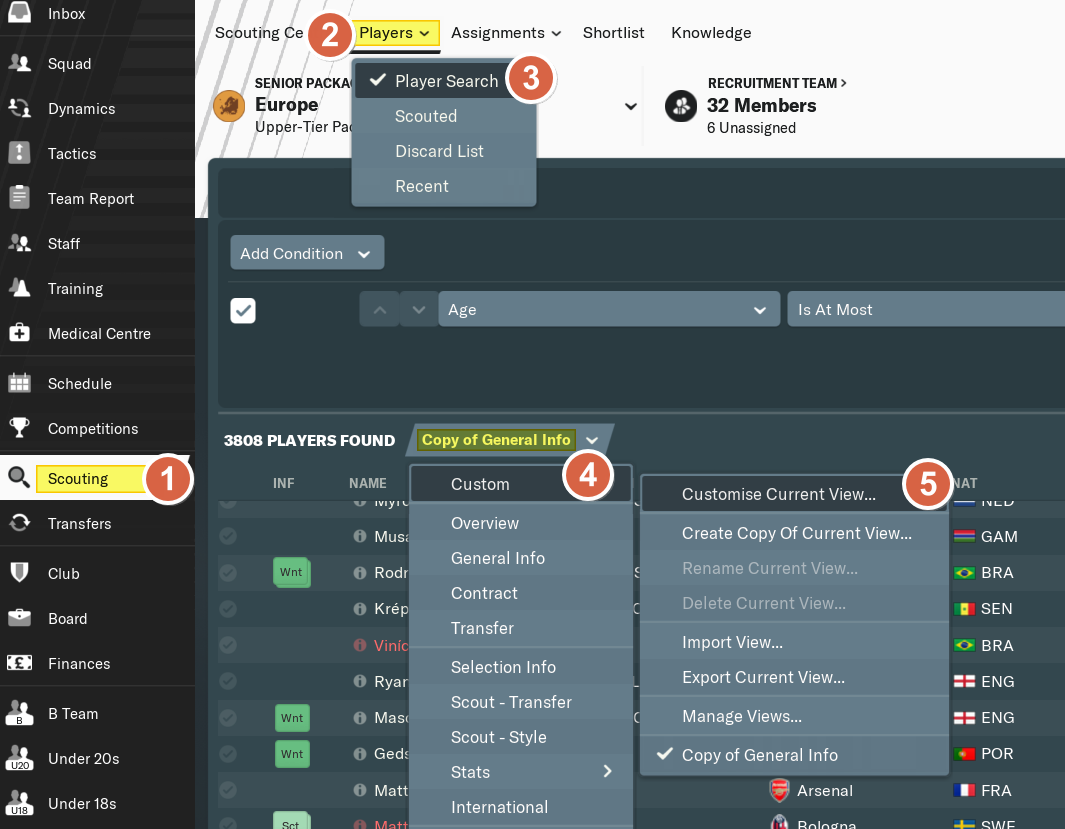
- Now in the left column of the pop-up window scroll down till you see the 'Media Description' option and then click on it.
- Click the 'Add' button in the middle to add this field to your view.
- You can move the field up and down if you want, and after you are satisfied with the position, you can hit 'OK' to confirm the selection.
See the image below.
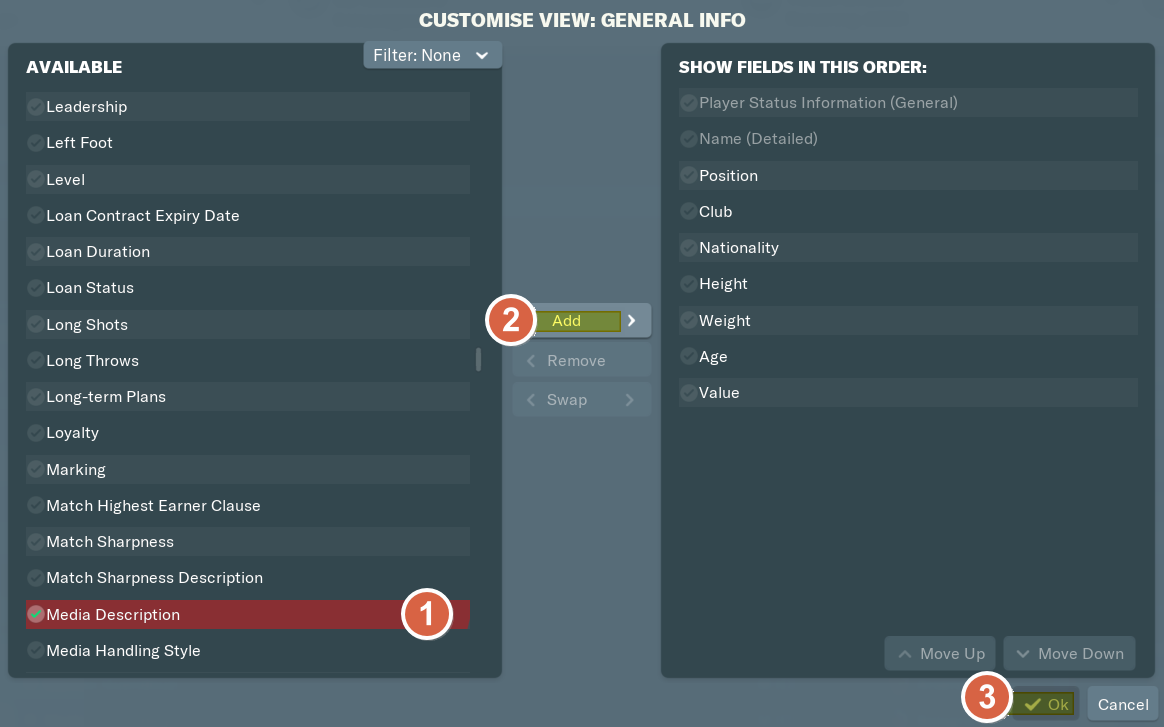
- 7. Now click on the 'Media Description' field to alphabetically recorded player based on their media description.

Wonderkids should be on the bottom of the list, but they can sometimes end up in the middle or somewhere else, so scroll the shortlist up and down to see where they are.
Depending on your scouting knowledge there could tens of thousands of players on your shortlist, you can further filter to only show players that are no older than 21.
HOW TO EASILY OFFLOAD HIGH WAGE PLAYERS ON FOOTBALL MANAGER
[post_ads_2]














