
The 1966/67 season database for FM19 is your unique chance to try and manage some of the most legendary players of all time.
We've all heard about Pele and Eusebio, now we have the opportunity to see these footballing legends in action in Football Manager.
This season, in particular, has a soft spot in football's history forever, as England have just won the World Cup, and the Scottish team Celtic won the European Cup (today's Champions League).
Some of the players from this era are still regarded as the best ones of all time in their respective countries.
I've researched for years to make this Football Manager database, looking through old archives for stats, watching video material, talking to football historians to make it correct in terms of player attributes as much as humanly possible.
So jump into the Football Manager time-machine and travel back to 1966 when The Beatles and Elvis Presley were on top of the Hit-lists and Pele, and Eusebio were the poster boys for one of the most iconic periods in football history.
FM19 SEASON 66/67 PLAYABLE LEAGUES
- England (1.Division + 2.Division)
- Italy (Serie A + Serie B)
- Scotland (1.Division)
- Spain (Primera)
66/67 DATABASE SETUP INSTRUCTIONS
There are two methods to successfully setup the FM19 Season 66/67 database in your game. The preferred one is by downloading the save file and adding it to your games folder. The save file method is much faster regarding the loading time compared to subscribing and loading the file via Steam Workshop.
SAVE FILE METHOD (PREFERRED)
First you'll need to download the FM19 Database Season 66/67 for the Mediafire site.
- [message]
- After you download the database file, move it to the folder located:
- WINDOWS OS: Documents/Sports Interactive/Football Manager 2019/games
Mac OS: User/ »Username »/Documents/Sports Interactive/Football Manager 2019/games
 |
| ( This is the folder where your save game files are stored in FM19 ) |
Now you'll need to start Football Manager 2019 and from the start screen Load Game menu select the 1966 67 DB and hit Load

When the game loads simply add your manager and select whichever club you want to manage from the available leagues from this database.
STEAM WORKSHOP METHOD
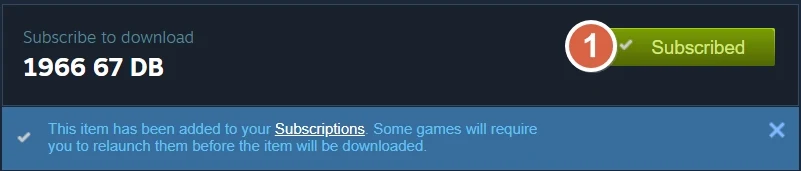
- [message]
- For Downloading/Subscribing on Steam
- Start a new career and !!!IMPORTANT !!! Choose the 19.3.0 Database, then tick the box saying 1966/67 DB and make sure no other boxes are ticked.

Press Confirm and choose an Advanced Setup.
Even if your computer says that the number of players exceeds the recommended level, just ignore it, your game should process fine.
Finally, press Start Game add your manager's profile, pick a club and enjoy your journey as a manager in Football Manager 1966/67 season.
FM19 DATABASE - SEASONS 66/67 SCREENSHOTS




Learn how to install Football Manager facepacks
ABOUT THE DATABASE AUTHOR
The Mad Scientist has been creating custom databases for the Football Manager series since forever, and back in the early days he even created his own editing software for the game.
In 2018 he also published two wildly popular databases for FM18 the 1995-96 Database and the FM18 - 1985-86 Database, that both had more than 15,000 downloads!
If you haven't already, be sure to check his custom databases for FM18 and now this one for FM19, and rest assured his work is pure quality.
FIND THE MAD SCIENTIST AT
Twitch
YouTube
Steam
Donate for all the hard work
[post_ads_2]














