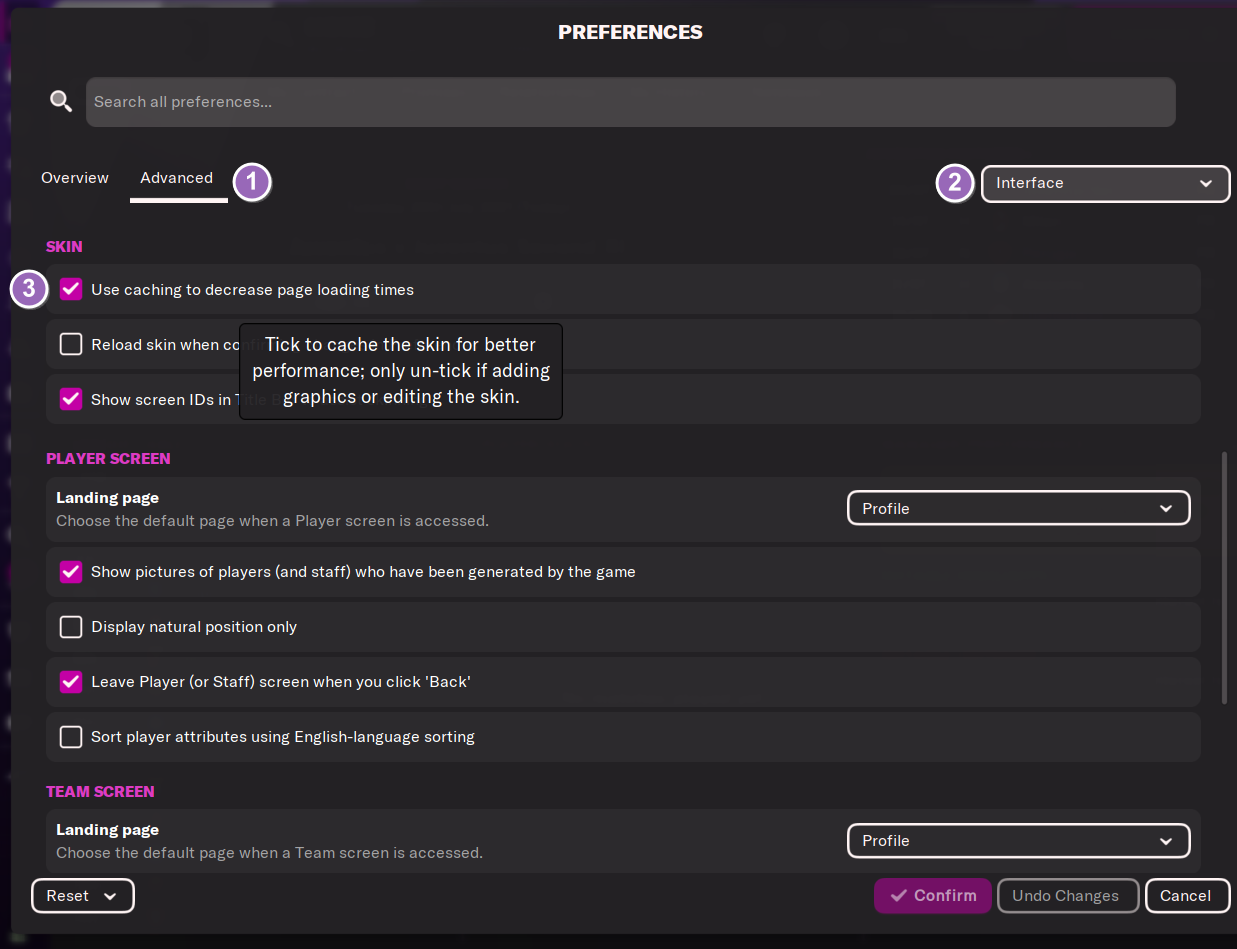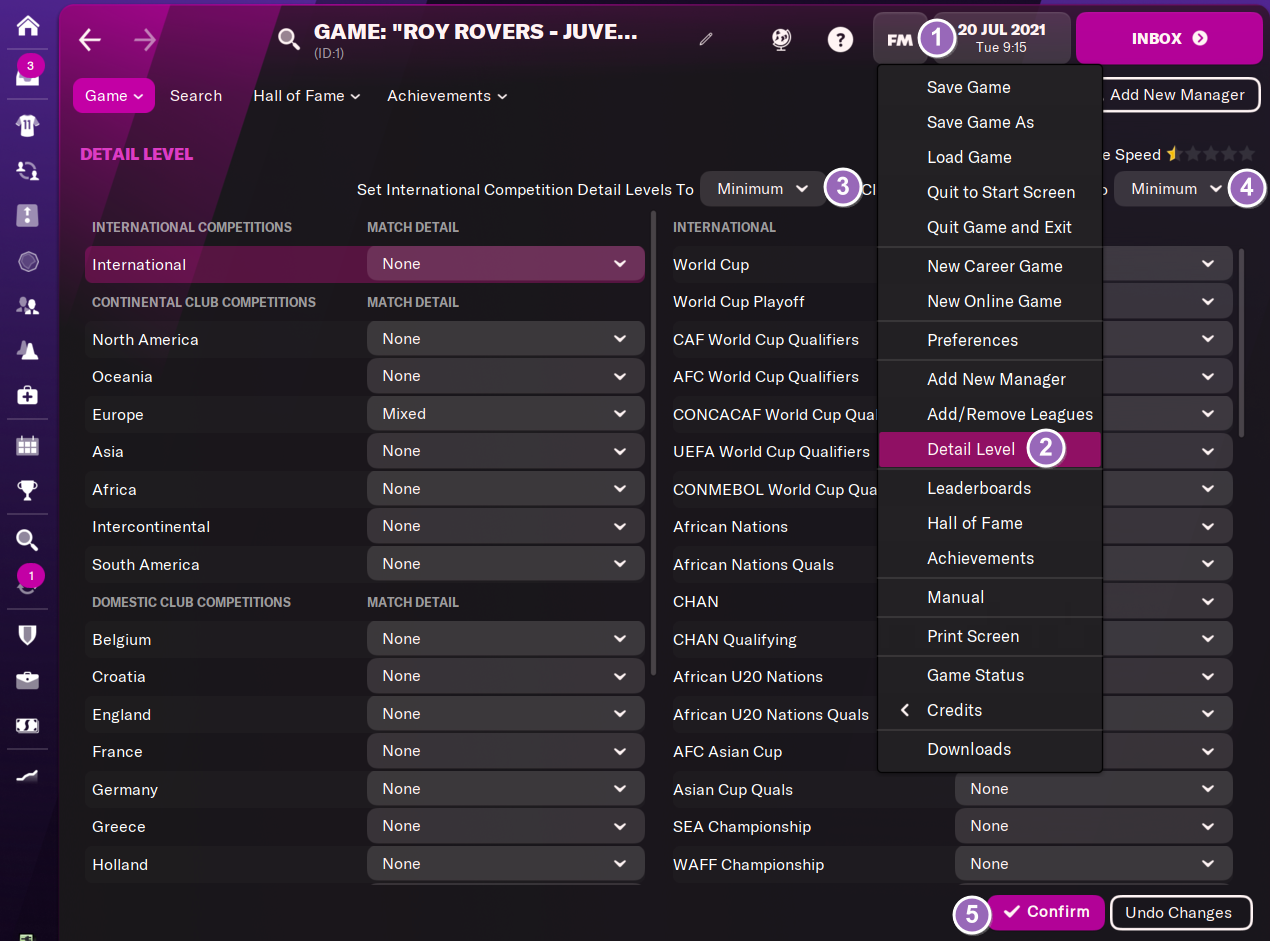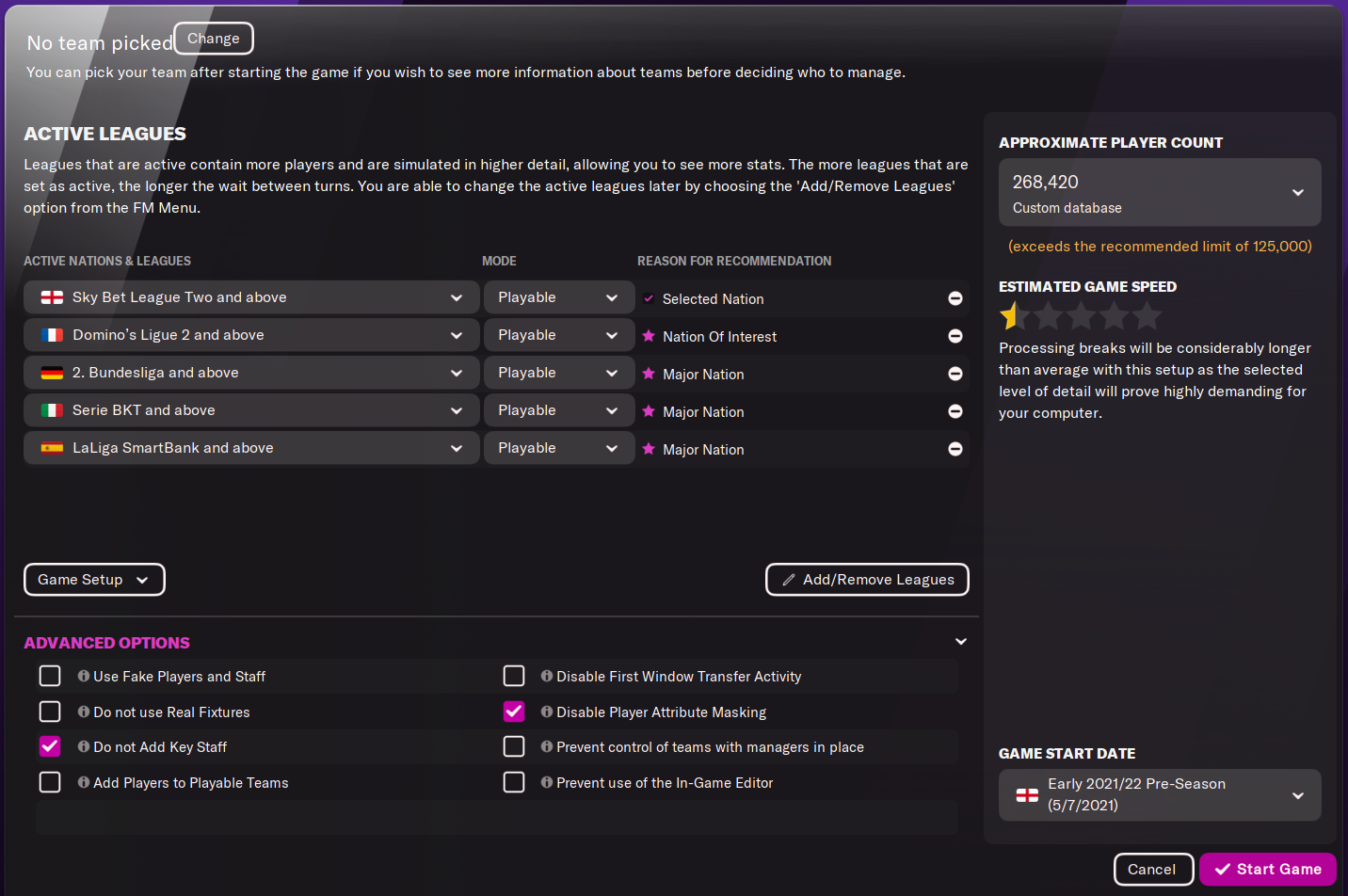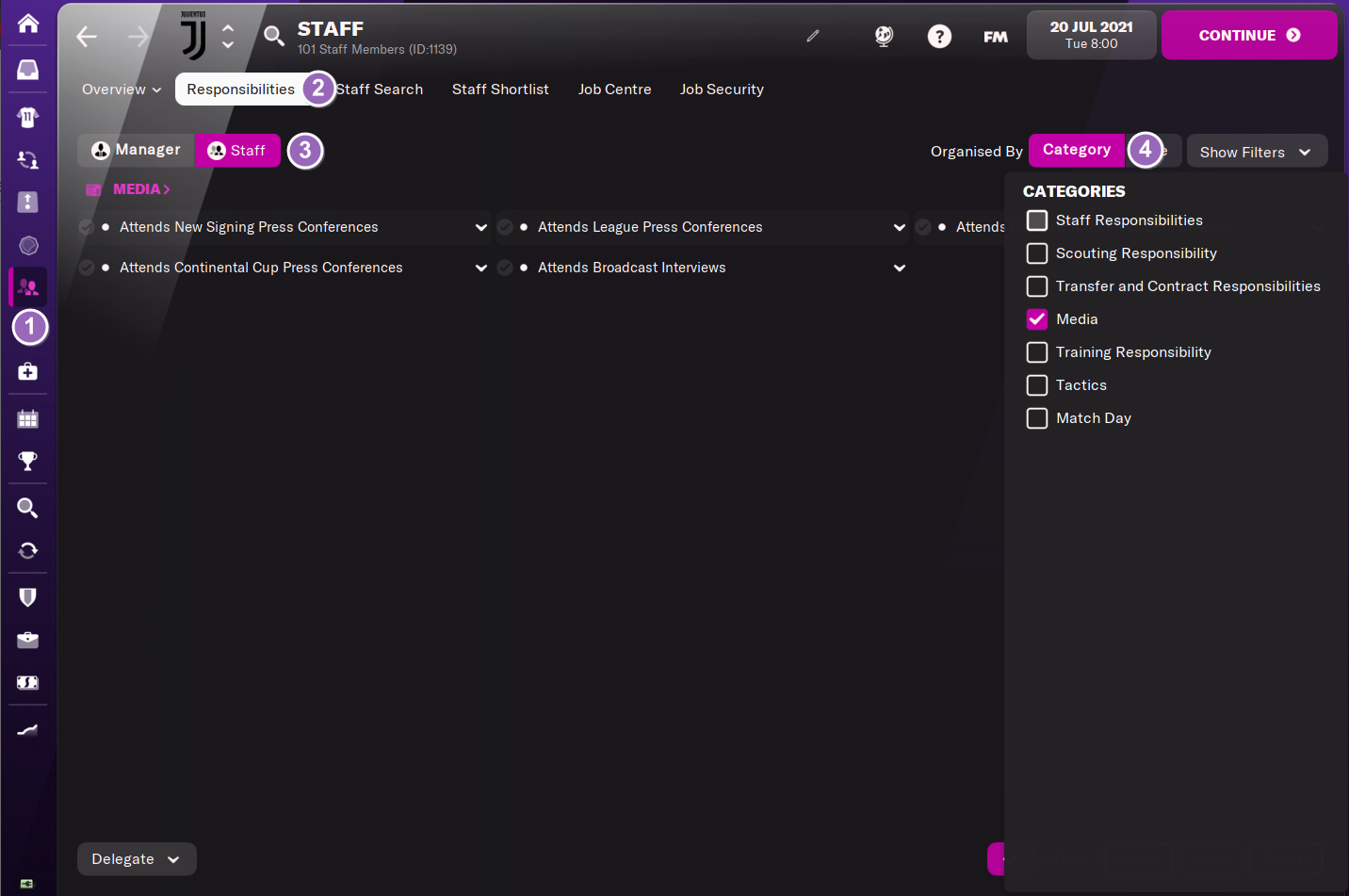Here are some tips on how you can speed up your Football Manager 2023 by a reasonable amount.
This Football Manager guide will come in handy to all of you who want to run your game with a large database and more than three leagues but lack processing power with your machine.
You will NOT find any generic tips such as "go on Holiday" or "upgrade your computer". I'm bringing something that works, whether you have a monster PC or a slow laptop.
Customized Graphics
If you have any customised add-ons, like player profile pictures or club logos, you should set your Skin settings just like this:
Bonus tip, storing your customised graphics on an SSD hard drive rather than on HDD hard drive will load them up in the game much faster. So if you have room on your SSD and that's where your 'graphics' folder is, opt for placing the files there for faster game speed. Obviously, installing your game on an SSD drive will make loading time much faster.
Change the Detail Level
- Click the FM icon
- Click detail level
- This will take you to the detail level shown in the screenshot below.
Decrease the number of leagues/use a smaller database
Lower your 3D graphics
- Preferences and then the match tab
- From the dropdown menu, either select 'Recommended for this PC' or choose 'Low' or 'Very Low'
- Click Confirm
Only watch key highlights.
Set up your staff responsibilities
- First, go to your 'Staff' window.
- From there, go to 'Responsibilities'
- Click on 'Staff'
- Delegate all the things you do not want to do to members of your staff
Enable Continue Game Timeout
- Go to preferences and then the interface tab
- Under processing, it says continue game timeout
- By default, it will say disabled. I have it set at 2 seconds, but you can also set instant, 5 seconds and 10 seconds
- Click confirm, and you are ready to enjoy the game even more