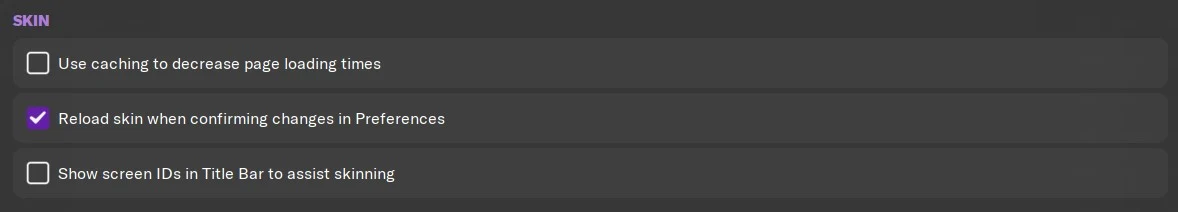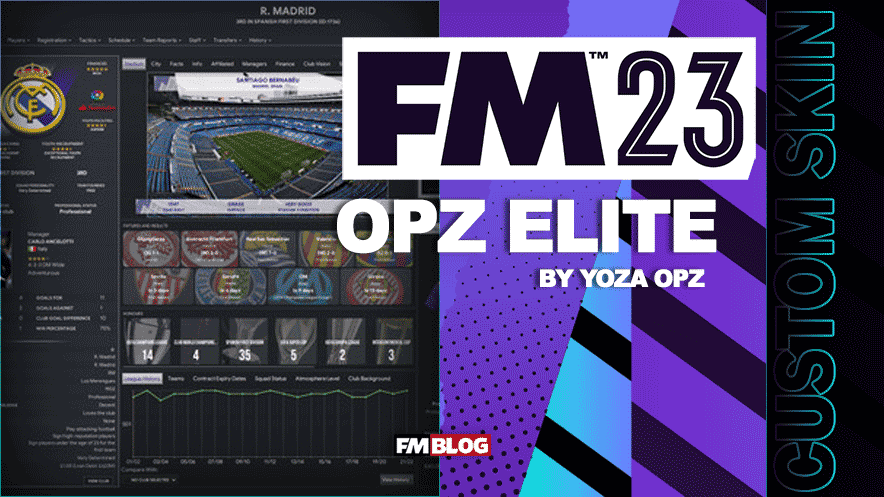The great-looking OPZ Elite skin is returning again, this time for
FM23.
This awesome skin for FM23 is brought to you by Yoza OPZ, and it features all the bells and whistles one great custom skin needs to have. Such as a large panel for player pictures, an instant result button, and much more.
- OPZ Elite 2023 (for 1080p)
- OPZ Elite 2023 Blackout (for 1080p)
- OPZ Elite 2023 Blackout 2k (for 1440p)
Skin Preview
Skin Installation Instructions
- zip
- rar
- 7z
- Windows users - WinRar (Choose the most recent .exe file)
- macOS users - The Unarchiver
Once you've installed the extracting software on your operating system, create a new folder and place your downloaded skin rar in it.
1. Extract the skin files as follows:
- Windows - Right-click on your rar. Choose WinRar from the menu, then select 'Extract Here'.
- macOS X - Right-click (or ctrl + click) on your zip, rar or 7z. Choose 'open with', then select 'The Unarchiver'.
2. Locating Your User Data Location
Once you have downloaded and extracted your files, move them over to your 'user data location' so the game can read them.
- Windows users - C:\Users\\Documents\Sports Interactive\Football Manager 2023\skins
- Mac OS X users - /Users//Documents/Sports Interactive/Football Manager 2023/skins
*if this folder doesn't exist, just create a new folder and call it 'skins'.
3. Displaying Skins In-Game
To select the skin in-game, load Football Manager 2023 and go into;
- Preferences > Advanced > Interface
- In this panel, you'll find an option called 'Skin' with a drop-down menu next to it.
If the skin is not showing in the game
- Preferences > Advanced > Interface
- untick 'Use caching to decrease page loading times'
- tick 'Reload skin when confirming changes in preferences'
- then select confirm
Once the skin is loaded, you can turn the skin cache back on and un-tick the 'always reload' button.
- [message]
- INFO
- Skins will only work on the version of the game they are designed for (so FM 23 skins will only work with FM 2023 and not older versions of the game, nor newer ones), and Touch and Full Mode skins aren't compatible, so if you are using the Touch version, you will only be able to use Touch skins.