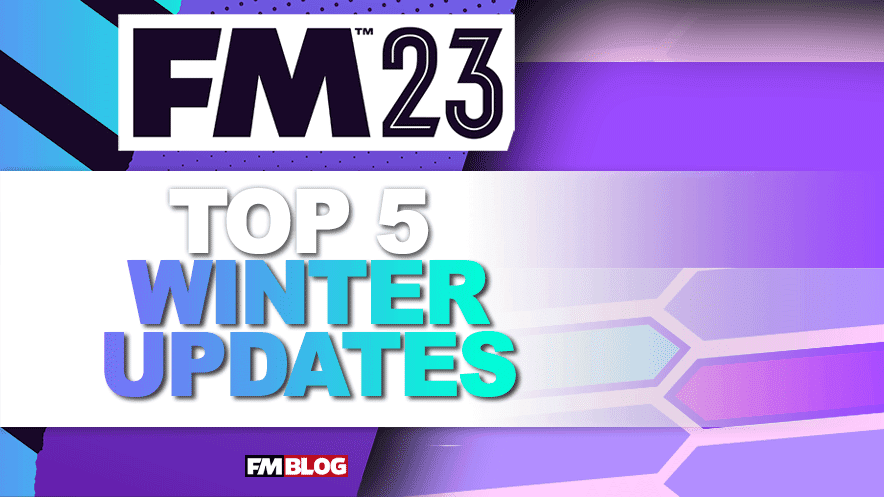Discover the top five gameplay improvements in the latest Football Manager 2023 Winter Update.
Over 3.7M Database Changes
Realistic Aging
Reduced Erratic Longshots
Effective Squad Management
Bug Fixes
How to Update Football Manager 2023 on Different Platforms
If you're a Football Manager player, you'll be pleased to know that the update should download automatically. However, if it doesn't, you can manually prompt the update by quitting and relaunching Steam or the Epic Games Store. Players on the Windows Store or Game Pass may need to search for the update manually.
For Xbox players, you can check for updates by hovering over Football Manager 2023 Console, pressing the menu button, navigating to 'Manage game and add-ons' and selecting 'updates'. Meanwhile, for iOS users, apps that you download from the App Store are automatically updated by default. However, if there's an issue, you can update an app manually.
FM23 Mobile players on Android should see the game update automatically. However, you can update manually by opening the Google Play Store App and tapping the profile icon. From there, tap ‘Manage Apps and Device’. Apps with an update available are labelled 'Update available'. As for FM23 Touch on Nintendo Switch™, the update should automatically install if you've enabled the Auto-Update Software option. If not, you'll need to ensure that the console is connected to the internet and then select the FM23 Touch icon from the home menu to update it.
Overall, the Football Manager 2023 Winter Update is a fantastic improvement to an already great game. With a massive database update, realistic ageing, improved attacking approach, effective squad management, bug fixes, and enhanced defender reactions, you're sure to have an even more immersive and enjoyable football management experience.