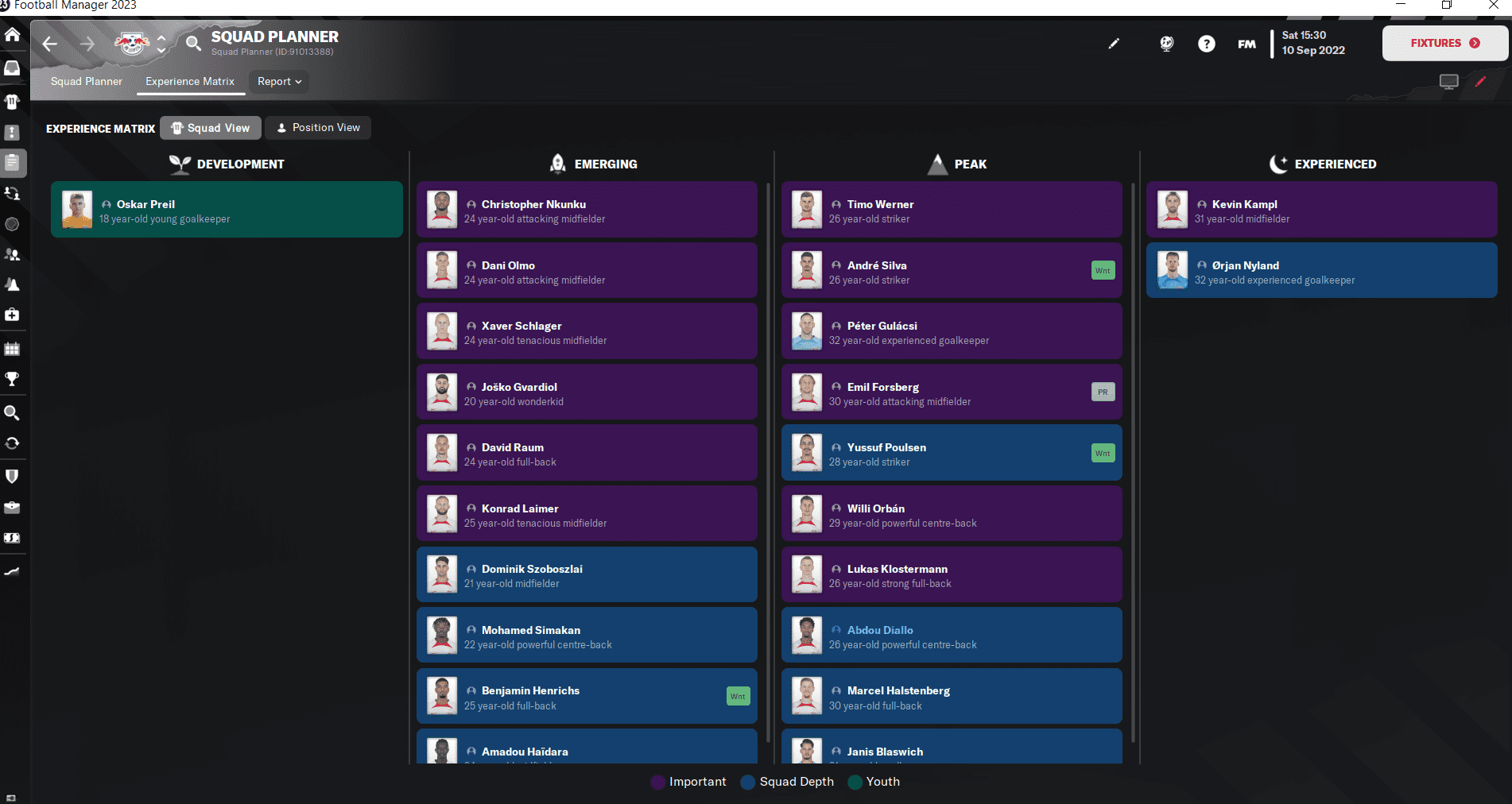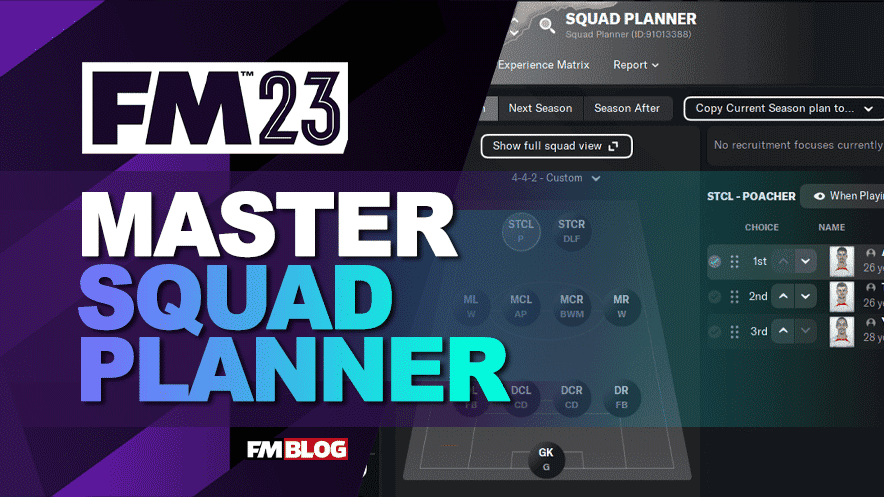Unlock Your Team's Full Potential with These Essential Tips onSquadd
Planner in Football Manager 2023
The Squad Planner was a brand new addition for Football Manager 2023. The idea behind the tool was to streamline team building with an in-game tool to replace the many outside gadgets players had developed over the years. While it wasn’t very well received by large sections of the community, with some argue that it can be replaced by the simplest of tools while also far outperformed by marginally more complex tools. However, that does not mean it can’t be put to good use. In this time, I’ve really relied on it to provide a good full picture of the squad, particularly when entering a new save or starting a new season. Here are some tips to make the most of this tool’s features.
Analyze Squad Depth
Once you’re done setting up your tactics and figuring out who your best players are and where to make the best of them, another key piece of information to know is how much depth your squad has. No plan ever survives contact with reality, the old adage goes, so you should consider who you have ready to step forward if a long-term injury or unexpected transfer happens. The Squad Planner is great for this, as it displays all your squad per position, with ratings and information about their performance.
When I’ve just gotten to a club, I use this to see which positions I’ve got the most cover for and where I’ll need to tread carefully. If my game plan relies on lots of crossing into the box, but I’ve only really got one or two players who can play winger, then I need a contention plan for if they get injured. It’s also good to see which players can play multiple positions at a high level in my squad, as they could become key in keeping things running.
If you’re transitioning from one season to the other, you can check which players have played where by Position and Role, going to the folding menu over the list of players, and clicking “Form -> When Playing As Position/Role”. This gives you a good overview of how each of them has performed so far so you can decide if they’re a good option or not for that spot.
Use the Experience Matrix
The Experience Matrix was a new addition to the game that came with the Squad Planner. The idea is to break down your whole squad by their age group and how developed they are as footballers, to provide an overview of where your squad is along their development.
Players are divided into “Development” when they’re a long way from first team level, “Emerging” when they’re still young but can already rub elbows with top talent, “Peak” as they reach their best level; and “Experienced” when they’re starting they decline. You can look at your players as a whole or position by position.
This is great if you’re managing in a team or a league that’s totally foreign to you, as it informs you where any soft spots may be appearing. A squad over relying on “Development” or “Emerging” players may get nervous when the stakes are high; on the other hand, a team with most players in the “Experienced” tier will lack room for growth and development and could struggle more with injuries.
Identifying at which stage your squad is will allow you to understand where you should look to recruit new players and what your squad may be lacking to compete at the highest level. This takes me to…
Identify Weaknesses
The Squad Planner can be a great tool to identify where your squad is lacking depth or quality, not only in the present season but in the coming ones. You can do this by taking your current player distribution to the coming seasons with the unfoldable menu “Copy Current Season Plan to..”.
Once you’ve done this, you can check where weak spots are going to appear. Not only are contracts that are finishing and players who are retiring show up to illustrate options that will go missing, but also the players projected growth or decline shows up, meaning if you’ve signed a younger player expecting to take over the current starter on that spot, you can make plans accordingly.
This can come in handy if you don’t have an option in the shortlist for any given position, as it gives you time to send your scouts out into the world to find the right player, ensuring you’re not forced to make panic buys or unprepared signings.
Conclusion
The Squad Planner was perhaps not a necessary new feature, but one that adds value to any save. It’s a streamlining of the previous Report screen and it can help you find potential issues, whether you’re starting a new game or getting ready to tackle a new season, provided you take it out for a spin.